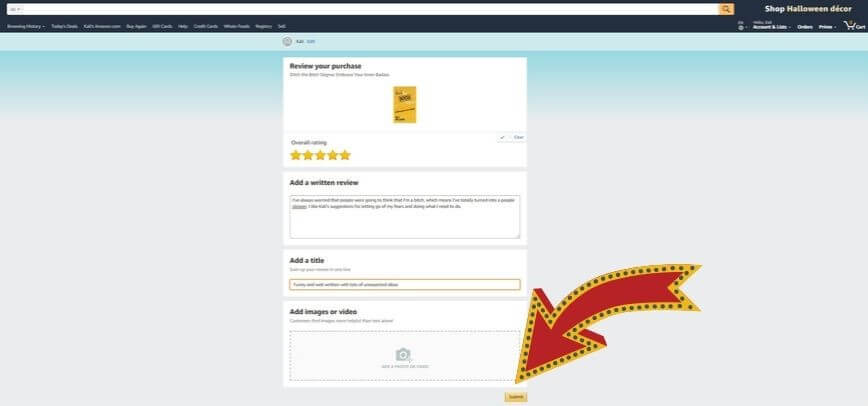Launch Team – How to Purchase & Review
 Here’s an easy step-by-step guide to purchasing your discounted Launch Team copy of Ditch the Bitch Stigma: Embrace Your Inner Badass and leaving a review on Amazon.
Here’s an easy step-by-step guide to purchasing your discounted Launch Team copy of Ditch the Bitch Stigma: Embrace Your Inner Badass and leaving a review on Amazon.
If you’ve already written your review, scroll down the page for directions on how to post it on Amazon.
Tips for Writing a Review Quickly and Easily:
Remember, you don’t have to read every word of this book in order to write a review. I want the reviews to be authentic and true, but I’m also practical and know we don’t always have as much time for reading as we’d like. So my hope is that you can flip through and read enough to feel confident writing some nice words to share with folks on the internet. All you need is a 2-4 sentence review; don’t overthink this!
1) Read the Introduction
2) Read the Conclusion
3) Read any other chapter that catches your eye
4) Write a 2-4 sentence review (longer is fine) that answers one or more of the following questions:
- What did you enjoy about the book?
- What is your most valuable takeaway or insight?
- What have you done differently − or what will you do differently − because of what you read?
- Who would you recommend this book to?
How to Avoid Getting Your Review Rejected:
- Avoid mentioning that you know me or have met me. Amazon discourages “friends, family, and business acquaintances” from leaving a review (not sure who’s supposed to be left after that!).
How to Post a Review on Amazon:
+ Log into your Amazon account.
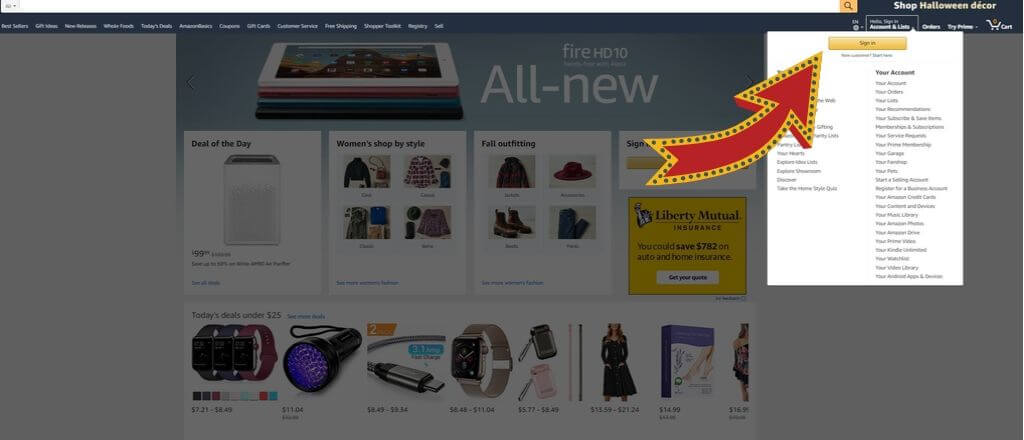
+ Search for “bitch stigma” in the search box.
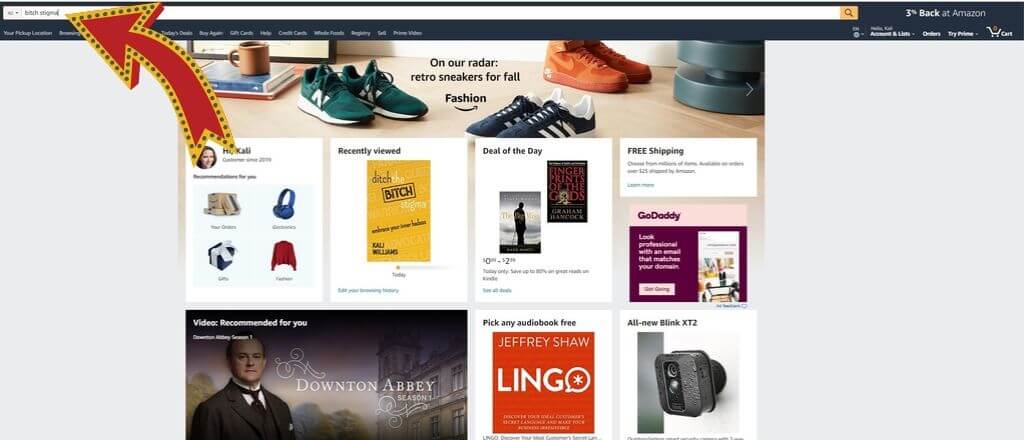
+ Click on Ditch the Bitch Stigma: Embrace Your Inner Badass.

+ Click the Buy Now button (it might say “Buy Now with 1-Click”). That way when you leave your review it will be a “verified purchase review.”
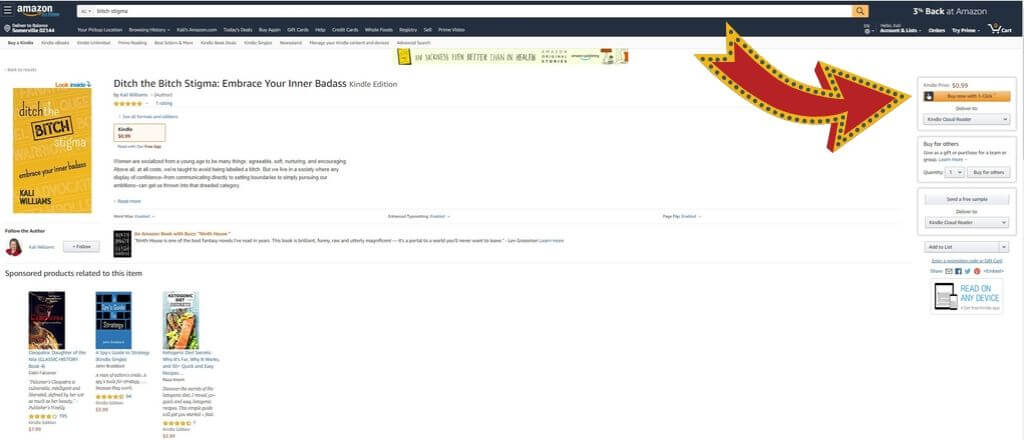
+ Open your Kindle or download the Kindle App on your computer (find instructions here).

IMPORTANT – Flip through the Kindle book. Amazon knows whether you’ve “read” the book. Wait a few hours before posting your review.
+ Go back to your Amazon account (log-in again if you need to).
+ Search for “bitch stigma” in the search box. Click on Ditch the Bitch Stigma: Embrace Your Inner Badass.
+ Scroll down until you see the “Write a customer review” button on the left hand side and click the grey button.

+ Rate the book with 4 or 5 stars, whatever you’re comfortable with. Next, you’ll need to type or paste your review into the text box where the review is written. You can use a short sentence or phrase from your review or write something like, “Great book!”
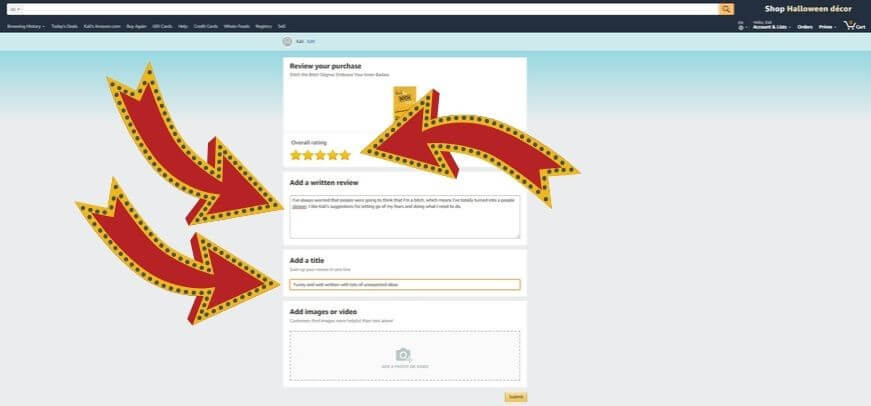
+ Hit submit and you’re all set! When your review has been approved by Amazon, they’ll send you an email to let you know. If it gets rejected, check out the top of this post for suggestions on what to fix so it will be approved.